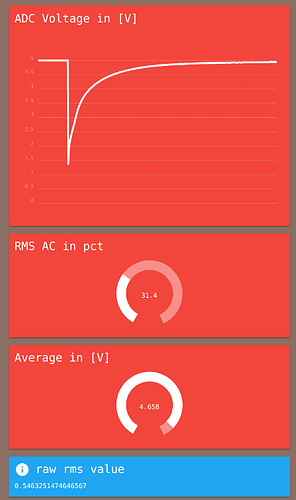@mdc here’s a start…
I want to post some notes about the data visualization feature we’ve been discussing. The core concept is to apply the same javascript based scripting which is used in the Android app to the database. The scripting would have two components:
- Scoping - select what data to get from the server and push to the client side
- Displaying - create script to further analyze the data on the client side and display it using HTML + CSS.
The result would be a flexible dashboard which is defined by the javascript script.
Benefits
-
Deliver analysis easily - Our Sci is setting up a lab to measure food and soil samples for the Real Food Campaign. Some samples will be from paid customers expecting results. The Flexible Dashboard could allow the lab to easily package and display the results from submitted samples back to the customer using a direct URL link. This could even include comparisons to averages (average values submitted by other customers / from other samples) or other info accessible in the database.
-
Organize results by user - If I go to my user profile, I could go to my dashboards. Each dashboard may be tracking something different, or focused on a different goal.
-
Display complex information to a broad audience - One of the goals of the Real Food Campaign is to provide real-time access to information about the quality of our food supply. A dashboard allows RFC staff to provide up to date information designed for a public audience, as well as information designed for more data-savvy audiences, via different URLs.
Users
Lab customers - I want the results from the soil and food samples I submitted. It would be nice to compare them to other people’s samples who are similar.
Researchers - I want to track new data uploaded to the server over time from my collaborators, or from people collecting similar data, to look for trends of interest.
BFA members - I want to look for evidence-based connections between soil health, food quality, and human health.
Public - I want to learn more about the current state of the food system by browsing easily digestible, compelling, and interesting charts and graphs.