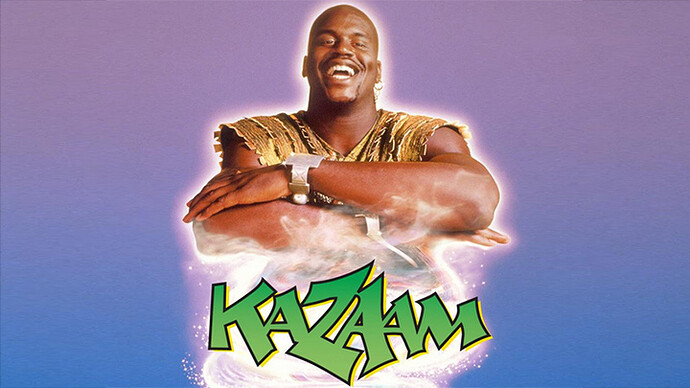Just wanted to make a note here on my research since it is often very useful to share work via a screen recording. From what I found I would recommend 2 options.
- Kazam seems to be the most straight forward and easy to use option. See http://ubuntuguide.net/install-kazam-screencaster-1-3-99-in-ubuntu-using-ppa for how to install.
- OBS Studio is great if you want to be able to combine mutiple sources into a single video, like an overhead video of a device and the screen and a video of you talking. It is a bit more complicated to get set up and use though.
NOTE: If you are running Ubuntu 17.10 neither of these currently work on the latest “Ubuntu” desktop (based on Gnome) or the standard Gnome desktop. See https://bugs.launchpad.net/kazam/+bug/1684946 for the status of this issue.
To work around this you need to switch to another desktop. For me the options were Gnome on Xorg, Ubuntu on Xorg, or Unity. The easiest way to do this that I found (without rebooting the computer) was to log out of the user session with kill -9 -1 (source)